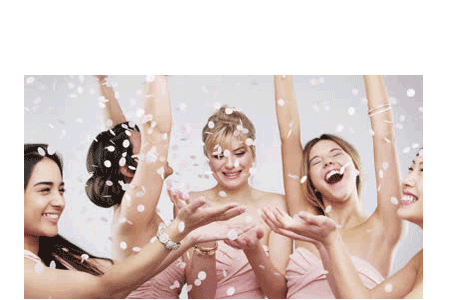Social Booth Photo Booth Software
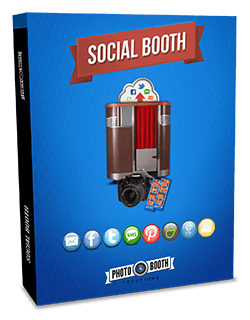
See why thousands of photo booth professionals and builders worldwide use Social Booth!
Photo Booth Software, Social Media + More
Social Booth photo booth software for Windows supports Canon DSLR, Powershot & Webcam, with Photos, Videos, AI, Green Screen Removal, Animated GIFs, Printing and Social Media uploads, right at the booth. Look no further for the most advanced photo booth software on the market.
- Supports Canon DSLR*, Mirorless, Powershot* & Webcam all in one program.
- Share via Email, Facebook, Twitter, SMS, QR Code, Smugmug & FTP.
- Free built-in Email Server.
- Built-in SMS Server.
- Takes Photos, Video & Slow Motion Video!
- Magic Mirror Booth features included.
- Over 25 AI effects.
- Built in green screen removal.
- Background removal without green screen.
- Instagram Filters.
- Animated GIFs, Boomerangs, Animated Overlays & Backgrounds.
- Built in Surveys and Data Collection.
- Customizable screens and Templates.
- Video Host capability.
- Light Painting.
- Marryoke, Lip Sync, Dubsmash capable.
- Contest & Coupon Modes for raffles and give-aways.
- Integration for credit cards and money collection.
- Booth to Phone & Booth to Website via Photo Booth Cloud.
* See FAQ for full list of supported cameras.
Incl. 1 year of updates & installation on 2 PCs.
Social Booth Trial
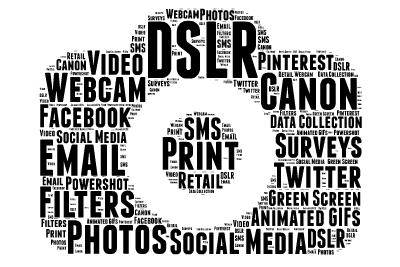
Photos, Videos & More
One software, so many uses
Social Booth works with Canon DSLR, Canon Powershot or Webcam. Run it as a standard photo booth to print photos. Set it up as a Video Booth, Mirror Booth, Slow Motion Booth or Animated GIF Photo Booth. Shoot with Green Screen or Filters. Create a retail photo booth to accept credit cards or cash. Create Surveys and upload everything to Social Media. Social Booth is the only Photo Booth Download you need for any occasion. Photo Booth Photos with many options.

Easy to Use
The easiest photo booth software there is
Select your camera and Go. It's that simple to start using Social Booth. Setup is a piece of cake. Adding your own print templates? Customizing the backgrounds? Swapping out audio prompts? No problem. Everything is right in the open for you to easily configure.
Quickly set up multiple events in advance and have your operators load them on site without them even needing to see the settings. Load your previous settings to make event creation a snap.
The easiest to use photo booth software there is!

Upload & Share
Share photos, videos and GIFs from the booth
Social Booth allows users to share their photos via a wide variety of social media options. QR Codes, Email, Facebook, Twitter, SMS are all supported. Also upload photos in the background to your own company Facebook page, Smugmug account or FTP site. No Internet? No problem. Queue up Emails, SMS, Client Facebook uploads so you can send them once you are back online. Learn more about our Social Media Photo Booth.

Customizable
Make your booth unique
Social Booth comes with its own set of user interface graphics, so you don't really need to change a thing, but if you want to make your booth stand out, you can easily use your own backgrounds, buttons and audio prompts. This even makes using Social Booth with other languages a snap. Check out some of the photo booth ideas from customers have become great features.
Social Booth is an easy to use do it yourself photo booth software. Make your photo booth purchase today!

Built-in Email & SMS
No 3rd party server needed
Social Booth has it's own Free email service and built-in SMS messaging, eliminating the need for Sendgrid & Twilio. Save yourself the headache of configuring a 3rd party service. Just enable our internal services and go!
AI Effects
1 photo. Hundreds of possibilities.
Social Booth has over 25 built-in AI effects. Make baby photos, go back in time, change your wardrobe, become a super hero, and many more. Create incredible photos and videos with AI that will amaze your guests.

Green Screen Removal
Powerful advanced features.
Social Booth has built in green screen removal. Use the built in scenes or customize it with your own. You can even let the user select their own backgrounds. No need for expensive green screen software, you can do it all with Social Booth. A green screen photo booth is one of the most fun photo booth options there are.
Use green screen for all sorts of photo booth effects.

Background Removal Without Green Screen
Built-in
No green screen available? Don't worry. Social Booth's Background Removal without Green Screen can do the work for you. This service is built-in so you don't need to subscribe to a 3rd party service.

Animated GIF Photo Booth
Silly but oh so fun
Create your own Party Photo Booth! Animated GIFs are now more popular than ever. Give users the choice of uploading a still photo or Animated GIF, or skip the still photos completely and set up Social Booth as an Animated GIF booth. You can even create Animated GIFs with animated overlays! Combine Green Screen photos with animated backgrounds to make truly eye-popping GIFs. Users can upload and share their GIFs to Social Media and still print their still photos.
Here is a link to learn more about our Animated GIF Booth.
Photo Booth Filters
Get Creative
Thanks to Instagram, everybody loves filters and Social Booth has them. Let users choose from basic filters like: Color, Black & White, Sepia and a variety of Instagram inspired vintage filters. Or enable custom filters using Photoshop droplets.
Check out our basic to advanced photo booth filters.
Mirror Booth Features
Create your own Magic Mirror Photo Booth
Social Booth now comes with built in Mirror Booth features. Use the built in Attract Mode and Video Host Animation, or supply your own to create a Mirror Booth. You can even sign the photo at the end of the session! Learn more about our Magic Mirror Photo Booth.
Video Hosts
A unique photo booth experience
Use video hosts at your photo booth with Social Booth. Use the built in host or create your own and define cuepoints to trigger the camera and external devices like LEDs and wind machines.
This is where creativity will flow. Using cues to trigger external devices while filming your video can take your videos to a whole new level! Learn more about the Video Host feature.
Marryoke, Lip Sync, Dubsmash
Social Booth lets you produce lip sync videos for Marryoke and Dubsmash events.
Create your own karaoke photo booth! Have fun as a solo artist or have a group sing along! We will show you how easy it is to create a lyric file for any song and customize the presentation to however you like.
Photo Booth Cloud
Drive more traffic to your website
Social Booth is the only photo booth software to offer a cloud storage feature that integrates directly with your website. Simply place a widget on your site and users will be able to enter a unique access code from their print that allows them to share their photo on social media and even purchase reprints directly from your site! Learn more about Photo Booth Cloud.
Contest Mode
Promote your brand
Run contests at your photo booth with Social Booth. Create a “golden ticket” template that randomly prints for users to win a contest or giveaway.
Contest mode gives your photo booth the ability to run contests for giveaways at your photobooth. Learn More

Commercial Photo Booths
Create a retail photo booth
Social Booth can easily integrate with a variety of commercial interfaces. Use bill validators, coin acceptors, credit card swipes to collect payments.
Use Social Booth to create a retail photo booth.

Touchscreen, Keyboard & USB Button Enabled
Free your photos
Social Booth is optimized for touchscreen use. But you can use it in non-touchscreen setups as well. You can use a keyboard & mouse, or even use built in triggers to control it with USB buttons.
There are many ways to interact with your photo booth.

Social Media Kiosks
Add Photo Booth Connected for more uploads
Social Booth integrates easily with Photo Booth Connected to allow you to use Social Media Kiosks away from the booth. Use a PC, laptop, all in one touchscreen PC, Windows tablet, iPad or Android tablet, and offload the lines at the booth. Plus as an added bonus, you save $100 when you buy Social Booth & PBC together!
Learn more about portable photo booth software.
Slow Motion Video
Catch the new craze
Social Booth can be used to create a slow motion video photo booth. It will record 60fps slomo video with a Canon t3i, t4i, t5i or SL1. Choose the speed of the slow motion video playback for the best effect. Social Booth photo booth software is also a full functioning video booth. Great for parties and business events as well.
Check out some more features of our video booth software.

Surveys & Marketing Data Collection
Photo Booth Marketing
Collecting valuable marketing data is fun for users and easy to setup. Create any questions you like with our built in surveys. Collect and then export photo booth marketing data into a spreadsheet for easy access or into your favorite CMS for remarketing. Surveys will be completed nearly 100% of the time as the user cannot post or export their photos until the survey is complete. Collect email, Facebook and Twitter usernames, answers to custom survey questions, and more. Learn more about photo booth marketing.
Meme Booth Sports Card Booth
Type on photos to personalize
Social Booth lets you type on your photos to add personalized data or create Internet memes. The only limitation is your imagination. Create memes from your photo booth photos. Want to explain how bad a day you've had? Take a selfie with Social Booth and add text to the image to create the meme. You can even have users create their own meme with custom fonts, font sizes, colors, and text placement.
Check out how easy it is to create face memes!
Photo Booth Wedding Software
Wedding Photo Booth Ideas
Do you want to have a photo booth at your wedding for your guests to take pictures and/or videos of themselves wishing you a successful marriage? There is not a simpler and more cost effective solution than photo booth wedding software from Photo Booth Solutions. Have your wedding guests use the Selfie Photo Booth feature!
Simple to install Photo Booth Wedding Software on a PC or laptop. All you need is an attached camera to capture the moments. Your guests can immediately post to social media and even apply a hashtag for easy access to all well wishes!