Don’t get stuck with printer issues!
Last Updated: August 30, 2016
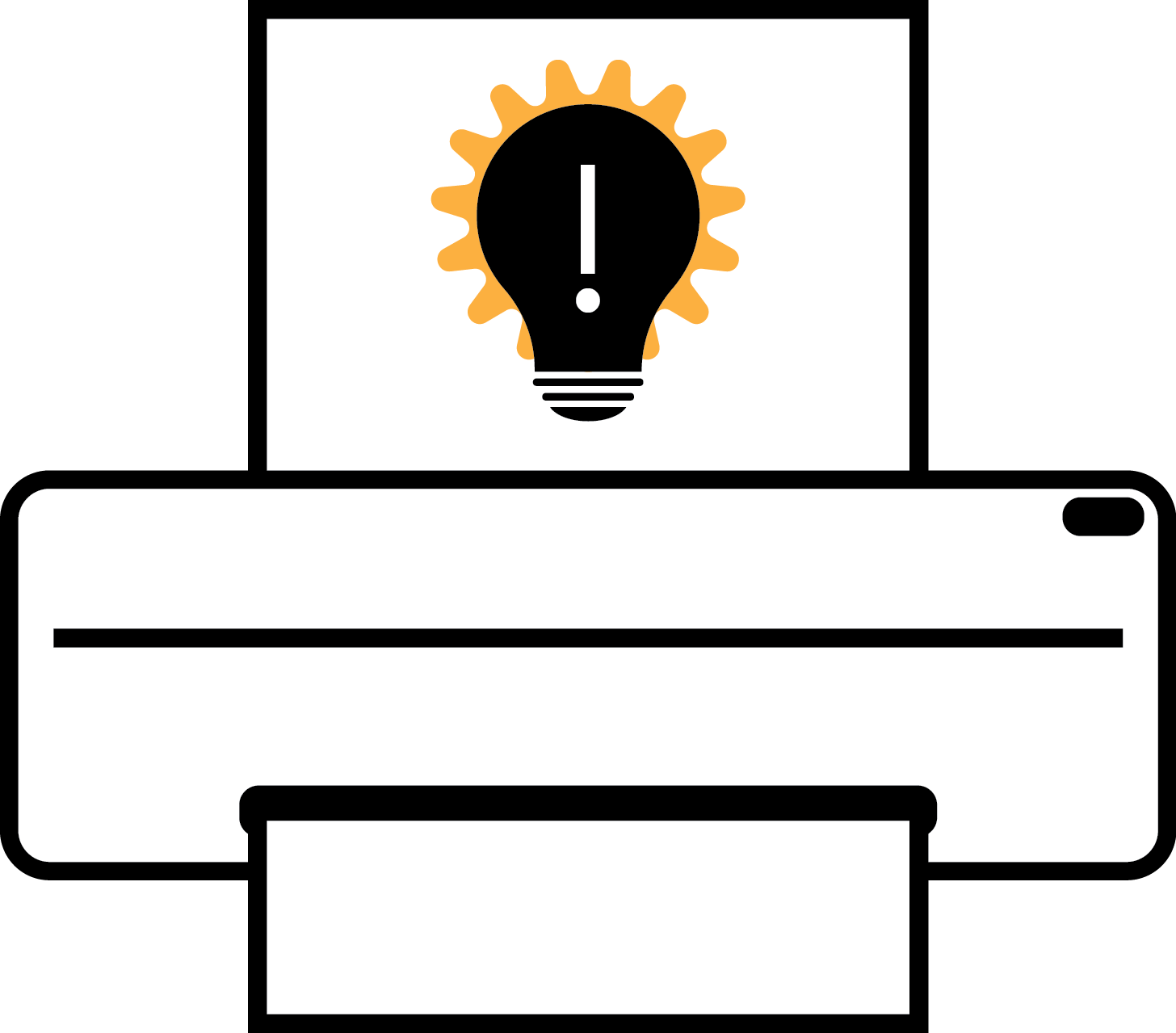
The printer is one of the most essential pieces to a successful photo booth experience. If your printer is not working at an event, that means you can’t print the photos, and your customers probably won’t be too happy. The good news is that there are several tips you can follow to make sure your printer is working properly. Hopefully if you follow all this advice, then your printer won’t malfunction in the middle of an event.
- Always plug the USB cord for the printer into the same USB port on your computer.
- Turn on the printer before you turn on the computer.
- Make sure your printer’s default settings are set correctly in the computer’s device and printer setting.
- Make sure that the Windows setting are correct and the printer is set as default.
- Take the ribbon and the paper out of the printer before you transport it.
- Empty out the printer’s scrap tray.
- Let your paper and ribbon warm to room temperature before use.
- You’re going to have left-over paper when the ribbon runs out.
- Print at least one test print after switching media.
- Carry some extra cables.
- Carry an extra printer.
- Use layouts that match your printer.